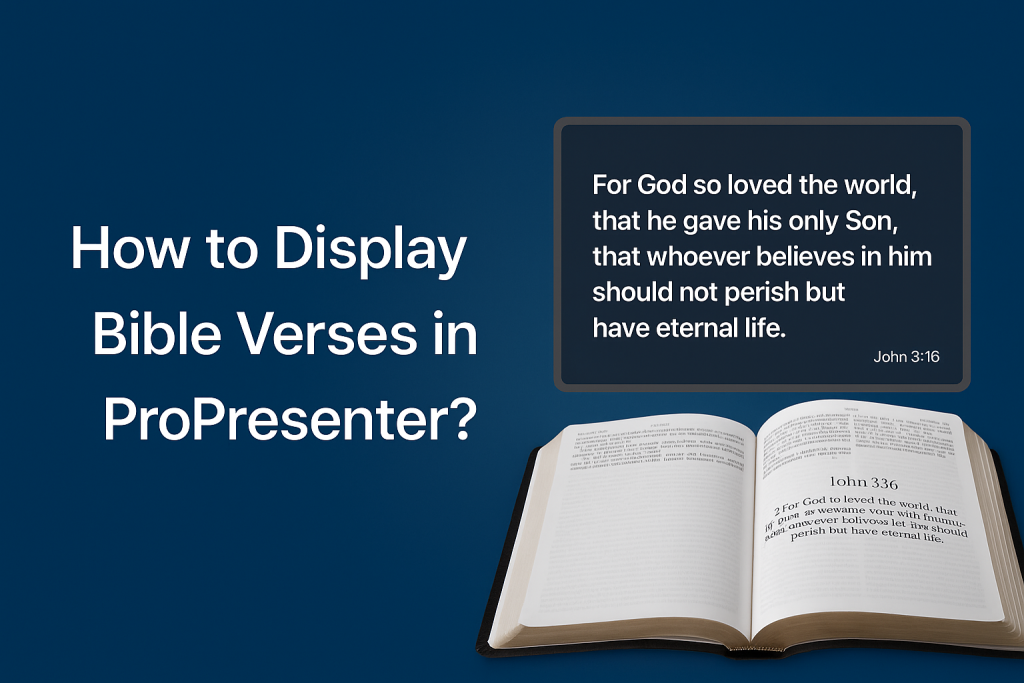ProPresenter is a powerful presentation software widely used for church services, events, and live streaming. Whether you’re creating worship slides, lyrics, or Bible verses, ProPresenter makes it easy to display them seamlessly on any screen. In this guide, we’ll walk you through the process of displaying Bible verses in ProPresenter, helping you enhance your presentations with clear, readable, and dynamic Scripture slides.
Understanding the Basics of ProPresenter
Before diving into the specifics of displaying Bible verses, it’s important to understand the core features of ProPresenter. This software is designed to create high-quality presentations for churches, ministries, and event organizers. It allows users to display text, images, videos, and other media, all of which can be easily customized and organized for a professional presentation.
ProPresenter’s user-friendly interface makes it simple for beginners and experts alike to create stunning slideshows. The program supports multiple formats, including slideshows, video clips, and live streaming, which can all be used to display Bible verses in a visually appealing manner.
Key Features of ProPresenter for Displaying Bible Verses
- Text Display: ProPresenter allows users to display dynamic text, making it perfect for showing Bible verses on the screen.
- Bible Verse Integration: You can easily import Bible translations and verses into your presentations.
- Customizable Themes: Choose from pre-built themes or create custom ones to match your church’s aesthetic.
- Scripture Search: Quickly search for specific Bible verses and display them in an organized format.
- Real-time Updates: As you progress through your service or event, ProPresenter enables real-time updates to your Bible verse slides.
By mastering these core features, you can effortlessly create stunning Bible verse slides that flow seamlessly with your presentation.
Step-by-Step Guide to Displaying Bible Verses in ProPresenter
Now that you’re familiar with the basics, let’s walk through the process of displaying Bible verses in ProPresenter. Follow these simple steps for an efficient workflow.
Install the Bible Add-on (If Necessary)
Before you can begin displaying Bible verses, make sure you’ve installed the Bible integration feature in ProPresenter. This feature allows you to access various Bible translations directly within the software.
- Open ProPresenter: Launch ProPresenter on your computer.
- Navigate to Preferences: Click on ‘ProPresenter’ in the top left corner, then choose ‘Preferences.’
- Install Bible Integration: In the Preferences menu, look for the Bible integration section and follow the instructions to install the Bible plugin. You may need to download additional files depending on your version of ProPresenter.
Once installed, you can access a wide range of Bible translations and easily search for verses directly within ProPresenter.
Search for a Bible Verse
Now that your Bible plugin is set up, you can start searching for Bible verses.
- Go to the Bible Tab: In the main ProPresenter window, click on the ‘Bible’ tab located at the top of the screen.
- Search for a Verse: In the search bar, type the name of the book and the chapter or verse you’re looking for (e.g., John 3:16). Press Enter.
- Select the Verse: A list of results will appear. Choose the desired verse from the list, and it will automatically be added to your workspace.
Add the Verse to a Slide
Once you’ve found your desired Bible verse, it’s time to add it to a slide. ProPresenter allows you to display Bible verses in multiple ways.
- Create a New Slide: In your presentation, select the slide where you want the Bible verse to appear. If needed, click on ‘New Slide’ to create a blank slide.
- Insert the Verse: Drag the Bible verse from the Bible tab directly onto the slide or use the ‘Insert Bible Verse’ option in the toolbar to add it.
- Customize the Text: Once the verse is added to the slide, you can adjust the font, size, color, and alignment to fit your design preferences.
Customize the Presentation of Bible Verses
One of the benefits of using ProPresenter is its customization options. You can make your Bible verses stand out by adjusting the design elements. Here are a few ways to make your Scripture slides more engaging:
- Choose a Clear Font: Use a readable, professional font that ensures your audience can easily read the verse from any distance.
- Adjust the Text Size: Make the text large enough for everyone to see, but not so large that it takes up the whole slide.
- Background and Contrast: Use a contrasting background color to make the text stand out. Consider using dark backgrounds with light text or vice versa.
- Add Transitions: Smooth transitions and animations can help your Bible verses appear more dynamic during your presentation.
Use Multiple Bible Versions
In some cases, you may want to show Bible verses in different translations for comparison or clarification. ProPresenter makes it easy to switch between translations.
- Select Translation: After inserting a Bible verse, go to the Bible tab and select the translation you want to display.
- Add Multiple Verses: To display multiple translations side by side, add each verse to a new slide or layer within the same slide.
This allows you to provide a comprehensive view of the Scripture for your audience.
Utilize the Song Lyrics and Bible Verse Integration
ProPresenter is designed to integrate song lyrics and Bible verses, making it ideal for church services and worship events. Here’s how to combine song lyrics with Bible verses in one seamless presentation:
- Add Song Lyrics: First, add the song lyrics to your presentation.
- Insert Bible Verses: Add Bible verses between song lyrics or at the beginning or end of the song.
- Adjust Timing: Use ProPresenter’s timing features to sync the Bible verses with the lyrics and music, creating a smooth flow.
Best Practices for Displaying Bible Verses in ProPresenter
Displaying Bible verses effectively goes beyond just adding text to slides. Here are some best practices to ensure your verses are impactful and easy to follow:
- Keep It Simple: Avoid cluttering the slide with too much text. Focus on one or two short verses at a time.
- Use High-Quality Backgrounds: Choose backgrounds that don’t overwhelm the text. A simple, clean background will make the verse the focal point.
- Use Visuals Sparingly: Adding images or videos can enhance a presentation, but too many visuals can distract from the message. Keep visuals relevant to the Bible verse.
- Ensure Readability: Test your slides before the service to ensure they are readable from different parts of the room.
- Practice Transitions: Practice transitioning between slides to ensure a smooth flow during the service.
Troubleshooting Common Issues When Displaying Bible Verses in ProPresenter
While ProPresenter is a reliable tool, there are a few issues users commonly face when displaying Bible verses. Here are solutions to common problems:
Bible Verses Not Appearing
If the Bible verse is not showing up, make sure the Bible plugin is installed and the correct translation is selected.
Formatting Issues
If the text looks too small or doesn’t fit the slide, adjust the font size and alignment. You can also use the “Fit Text” option to ensure the text fits within the slide boundaries.
Bible Version Not Found
If the desired Bible translation is missing, check the Bible plugin settings to ensure all available translations are installed.
Conclusion
Displaying Bible verses in ProPresenter is a straightforward process that enhances your presentations and services. By following the steps outlined in this guide, you can create professional-looking Scripture slides that are easy to read and visually engaging. Whether you’re displaying Bible verses during a worship service or as part of a presentation, ProPresenter’s intuitive interface and powerful features will help you deliver a seamless experience.