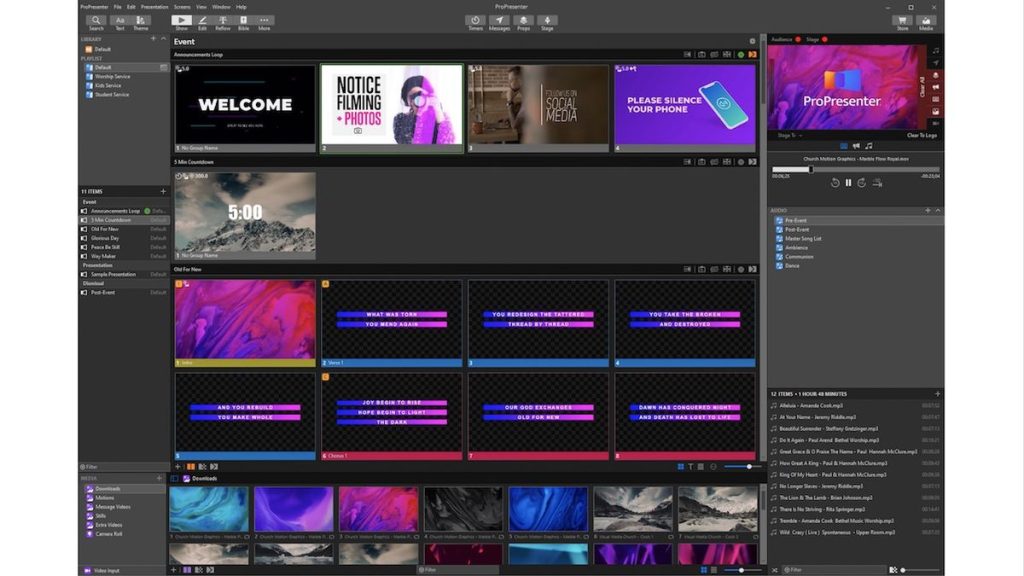ProPresenter is a powerful presentation software designed for live events, churches, conferences, and much more. It allows users to create dynamic presentations with ease. But if you’re considering using ProPresenter, one of the most important questions you’ll likely ask is: “Is ProPresenter available for both Windows and Mac?” In this article, we will dive into the details, answering this question and exploring how ProPresenter performs on both platforms.
Understanding ProPresenter: A Powerful Tool for Presentations
ProPresenter is a widely recognized software in the world of presentations. It’s not just about showing slides; ProPresenter allows users to create stunning visual displays, whether for worship services, concerts, conferences, or business presentations. It is known for its ease of use, flexibility, and powerful features such as media playback, lyrics integration, and real-time presentation switching.
But, as with any professional software, understanding its compatibility with your operating system is crucial. Let’s break down whether ProPresenter works on both Windows and Mac platforms.
What is ProPresenter?
ProPresenter is a cross-platform presentation software created by Renewed Vision. It supports both Windows and Mac operating systems, providing users with the flexibility to create and display high-quality presentations. Originally launched as a tool for church services, ProPresenter has grown into an essential tool for event coordinators, presenters, and creative professionals.
ProPresenter offers features such as:
- Real-time Lyrics Integration: Display lyrics for songs or sermons seamlessly.
- Multiple Media Playback: Play videos, images, and audio files within the presentation.
- Live Event Control: Control your presentation live with easy-to-use on-screen controls.
- Advanced Transitions and Effects: Customize transitions and visual effects to enhance the presentation.
The question remains: Is ProPresenter available for both Windows and Mac? Let’s explore further.
Is ProPresenter Available for Both Windows and Mac?
Yes, ProPresenter is available for both Windows and Mac platforms. This cross-platform availability ensures that you are not limited to just one operating system, giving you the flexibility to choose the device that works best for your needs.
Compatibility and Installation
ProPresenter offers separate versions for both Windows and Mac, ensuring that each operating system has its unique optimizations and features. This is crucial because the architecture of Windows and MacOS differs significantly, and a one-size-fits-all approach wouldn’t work well in this case.
- Mac Version: ProPresenter for Mac has been the primary version for many years. Mac users often experience faster performance and smoother integration with multimedia files, especially in creative environments.
- Windows Version: ProPresenter for Windows was introduced later but has evolved to support a wide variety of Windows-specific functionalities, including compatibility with Windows hardware.
Each version of ProPresenter is tailored to the platform it’s running on, making sure users get the best performance, stability, and feature set for their operating system.
Step-by-Step Installation Guide for ProPresenter on Mac and Windows
Whether you are using a Mac or a Windows PC, the installation process for ProPresenter is straightforward. Here’s a step-by-step guide for both platforms.
How to Install ProPresenter on Mac
- Visit the ProPresenter Website: Go to the Renewed Vision website and select the ProPresenter product.
- Download the Mac Version: Download the Mac installer file from the site.
- Open the Installer: Once downloaded, open the .dmg file.
- Drag the Icon to Applications: In the window that opens, drag the ProPresenter icon to the “Applications” folder.
- Launch ProPresenter: Find ProPresenter in your Applications folder and open it.
How to Install ProPresenter on Windows
- Visit the ProPresenter Website: Just like on Mac, go to the Renewed Vision website.
- Download the Windows Version: Select the Windows version and download the installer.
- Run the Installer: After the download, double-click the installer file.
- Follow the Setup Wizard: The setup wizard will guide you through the installation process. Make sure to follow the instructions on the screen.
- Complete the Installation: Once the installation is complete, you can start using ProPresenter.
Key Differences Between ProPresenter for Mac and Windows
Although ProPresenter is available for both platforms, there are some differences between the two versions. Let’s explore these differences and what you can expect from each version.
Performance and Stability
Mac users generally report a smoother experience with ProPresenter. The software is designed with macOS architecture in mind, and Apple’s hardware often provides better optimization for video and graphic-heavy applications. However, the Windows version is designed to be as stable and fast as possible, and it continues to improve with each release.
Interface Design
Both versions of ProPresenter have a similar user interface (UI) to ensure ease of use, but the Mac version often feels more intuitive, thanks to macOS’ design philosophy. Windows users will find the interface familiar, especially if they are used to working with Windows-based design.
Features and Functionality
While most features are identical across both platforms, there are some platform-specific advantages:
- Mac: The Mac version of ProPresenter is often seen as the more polished version, especially in terms of integration with Apple hardware and software (like Final Cut Pro and Logic Pro).
- Windows: The Windows version offers more flexibility with hardware options, such as video cards and network configurations, which can be particularly beneficial in large events or complex setups.
ProPresenter for Virtual and Hybrid Events
In today’s world, virtual and hybrid events have become a norm, and ProPresenter offers full compatibility for these types of events. Whether you are presenting in a physical venue or hosting an online event, ProPresenter seamlessly integrates with live streaming platforms, making it the perfect solution for virtual services, conferences, and hybrid events.
Streamlining Virtual Presentations
ProPresenter offers powerful streaming features that allow you to project your slides directly onto your streaming software. You can integrate your ProPresenter screen with platforms like Zoom, YouTube Live, and Facebook Live without any complicated setups. This makes it an excellent tool for church services, virtual conferences, and online meetings.
Hybrid Event Setup
For hybrid events (in-person and virtual), ProPresenter ensures that the live audience and the virtual audience experience the same quality of content. With real-time media integration and screen sharing, both types of viewers will have an engaging experience.
Pros and Cons of ProPresenter on Windows and Mac
Pros of Using ProPresenter on Mac
- Smooth Performance: Optimized for macOS, providing fast and efficient performance.
- Better Media Integration: Seamless integration with macOS media tools, such as iMovie, GarageBand, and more.
- Reliability: ProPresenter on Mac has proven to be extremely reliable, especially for large events.
Pros of Using ProPresenter on Windows
- Cost-Effective: Windows machines are often more affordable than Macs, which could be a consideration for those on a budget.
- Hardware Flexibility: Windows offers more flexibility when it comes to hardware configurations, which can be helpful in complex presentation setups.
- Wider Range of Software Compatibility: Windows supports a broader range of third-party software that may complement ProPresenter.
Cons of ProPresenter on Mac
- Hardware Limitations: Although Macs are powerful, they may be less customizable compared to Windows PCs.
- Higher Cost: Macs tend to be more expensive than equivalent Windows machines, which could be a significant consideration for some users.
Cons of ProPresenter on Windows
- Less Optimized: The Windows version of ProPresenter may not be as finely tuned as the Mac version.
- Potential for Compatibility Issues: Some users report occasional compatibility issues with Windows updates or hardware configurations.
Conclusion
ProPresenter is available for both Windows and Mac, and each platform has its unique advantages and considerations. Both versions are highly functional, and the choice between them often comes down to your personal preference and the hardware you already have. If you’re looking for seamless integration with creative tools and smooth performance, Mac might be your best bet. However, if you prefer flexibility in hardware options and cost-effectiveness, Windows is a great choice.